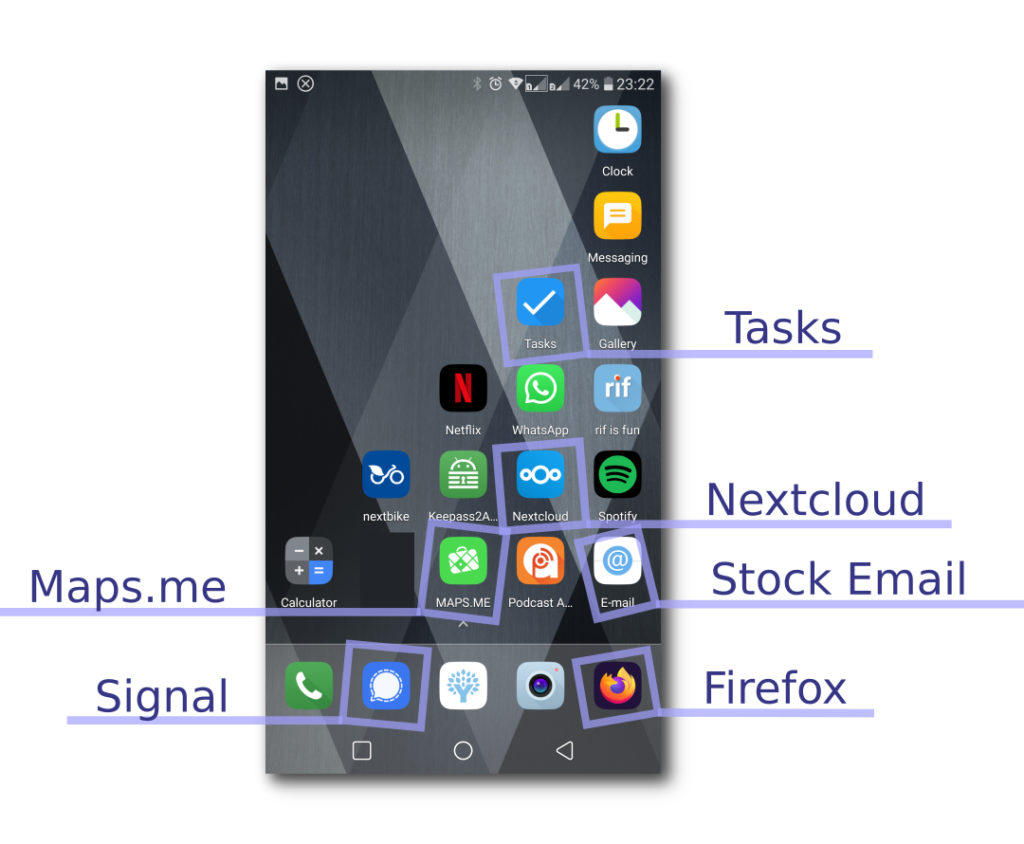
Mobile freedom
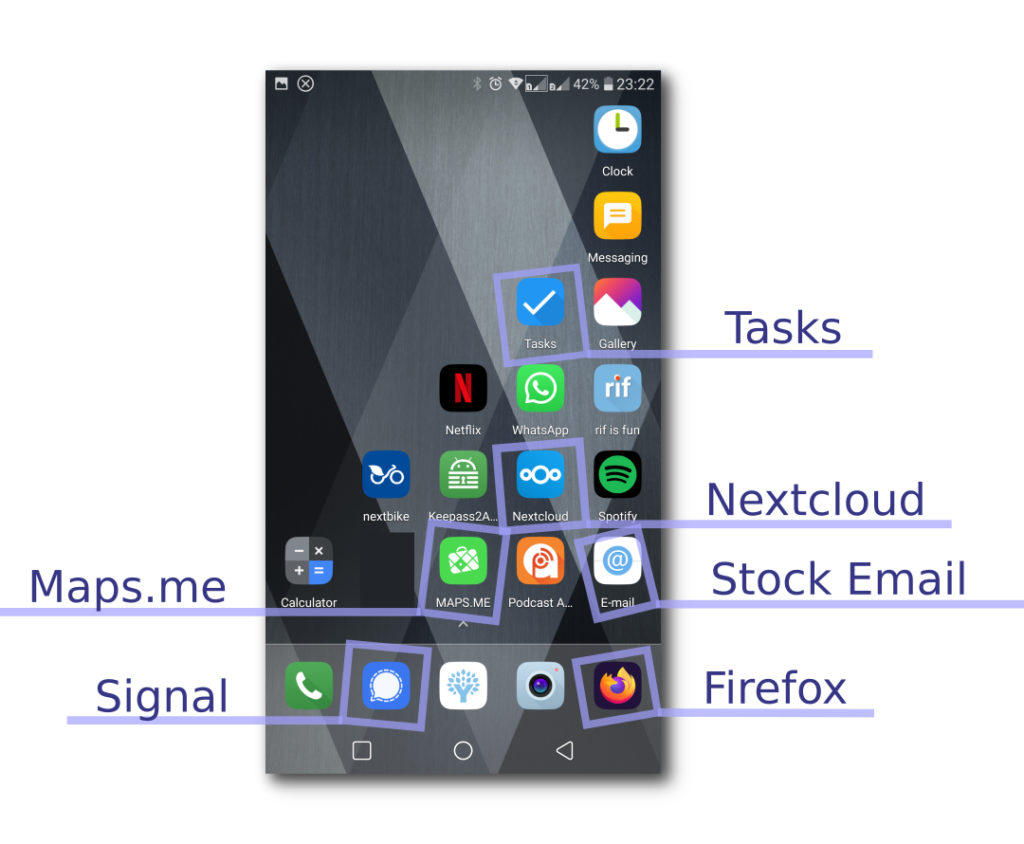
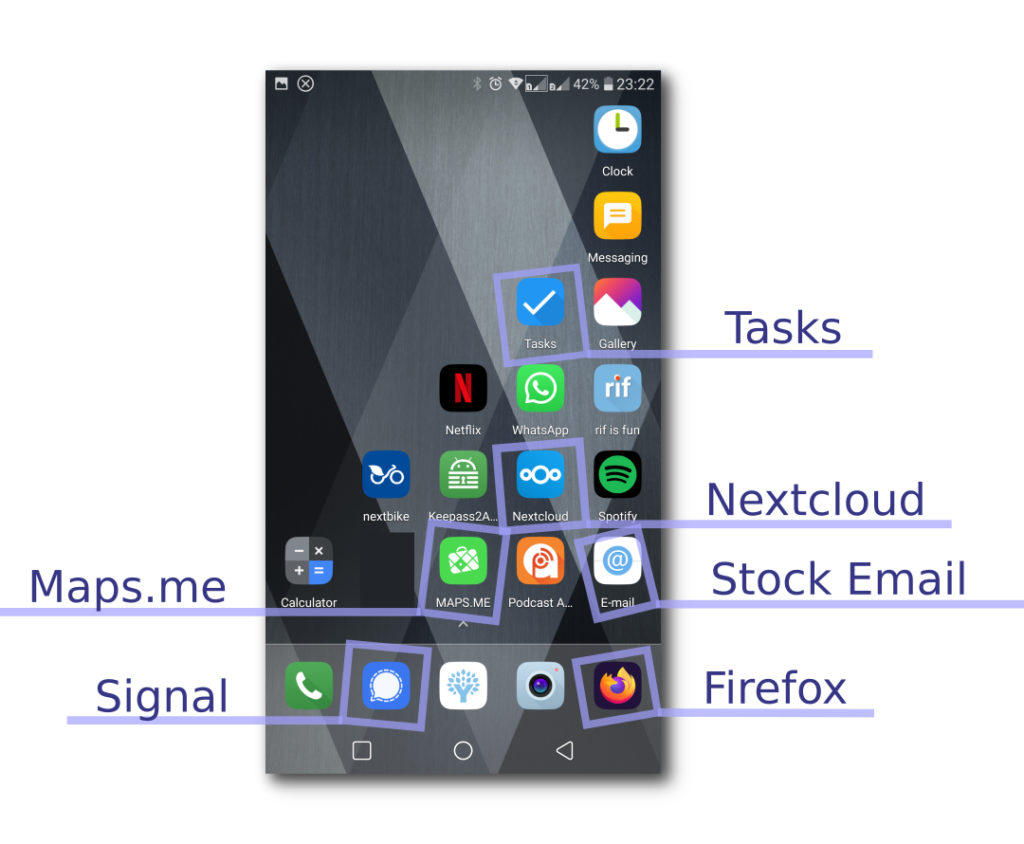
If you’ve read my previous post, you’d know that I’ve been recently De-Googling and that I’ve been setting up my own Cloud services using Nextcloud. I promised to upload some previews, so here you go!
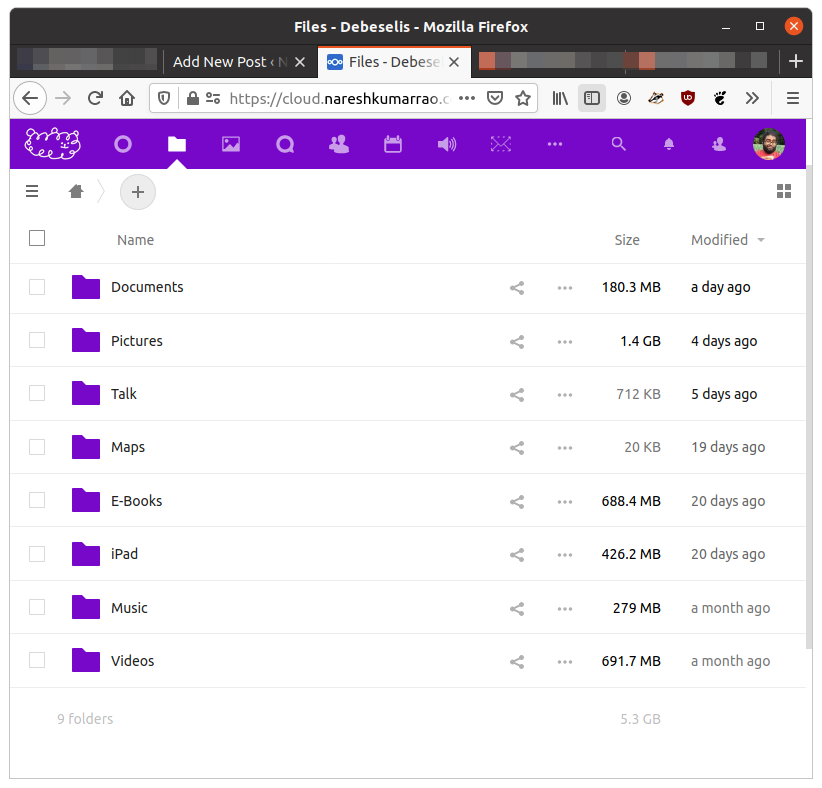
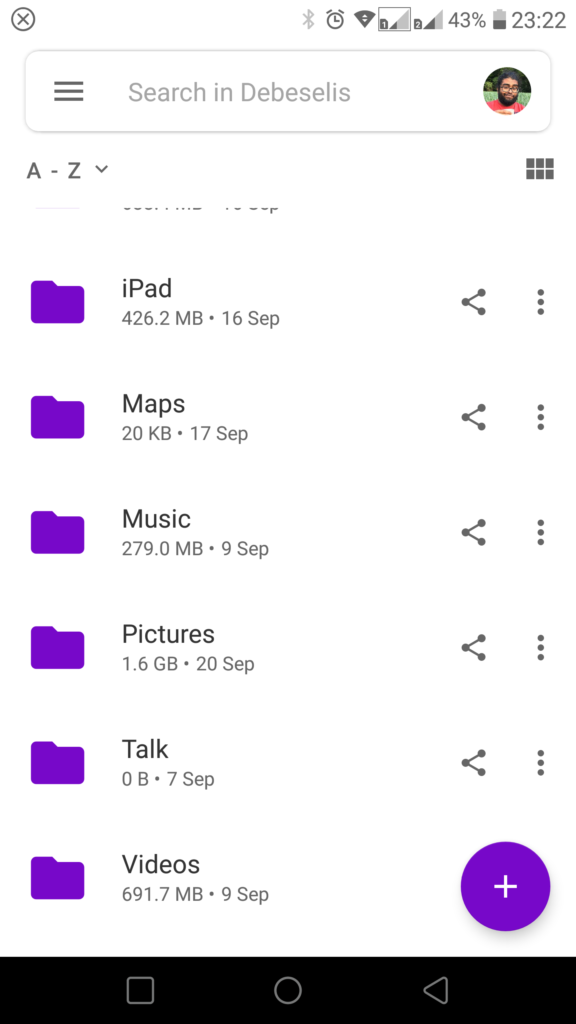
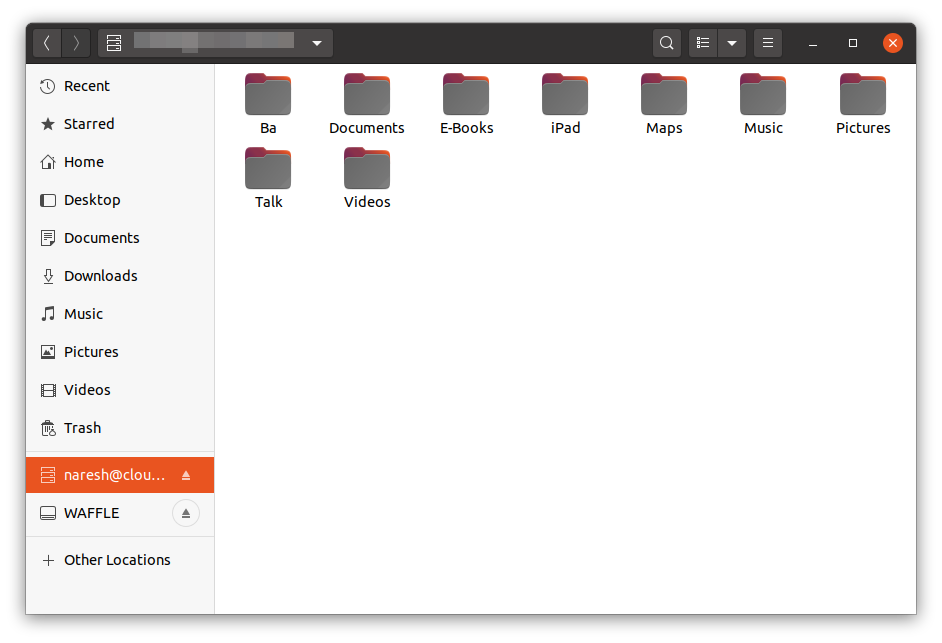
The filesystem is actually pretty smooth to use. Due to the write speeds on the USB disk drives of the Raspberry Pi, the web interface (mounted through NFS) can get pretty laggy at times. However, using the WebDAV and mobile app without the overhead from the web UI is still pretty snappy. Overall, I’m really satisfied with the filesystem. The mobile app has automatic backups of photos (a bit like iCloud) which makes backing up really easy, just a one-time set up. Now all photos taken with my phone are automatically backed up locally at home! Sweet!
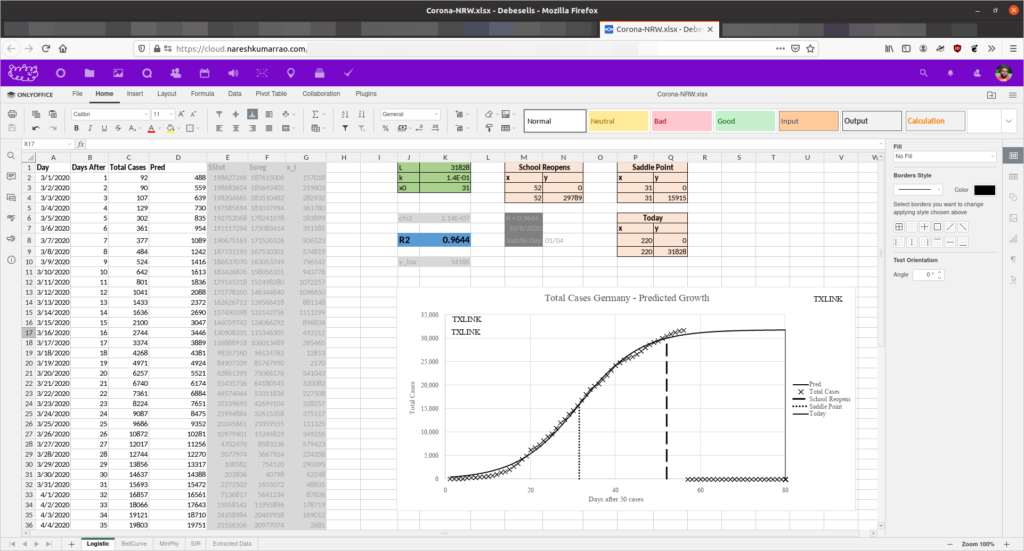
As a Google Docs replacement, I’m using an OnlyOffice integration into Nextcloud. OnlyOffice requires a backend server to handle to bulk of the processing and the integration is only the frontend interface. However, it’s easy to set everything up using Docker images.
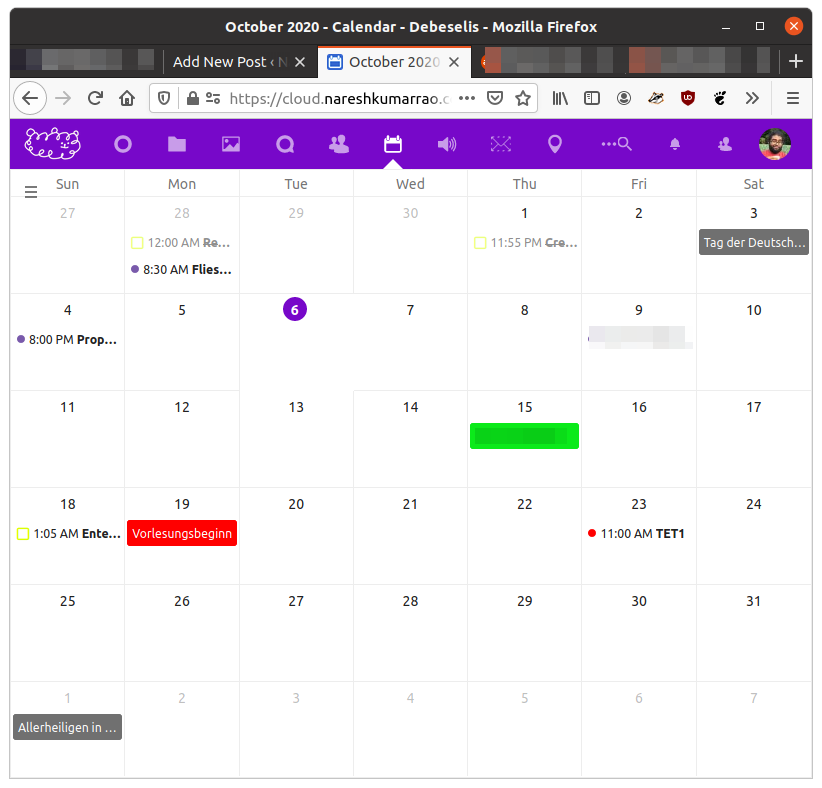
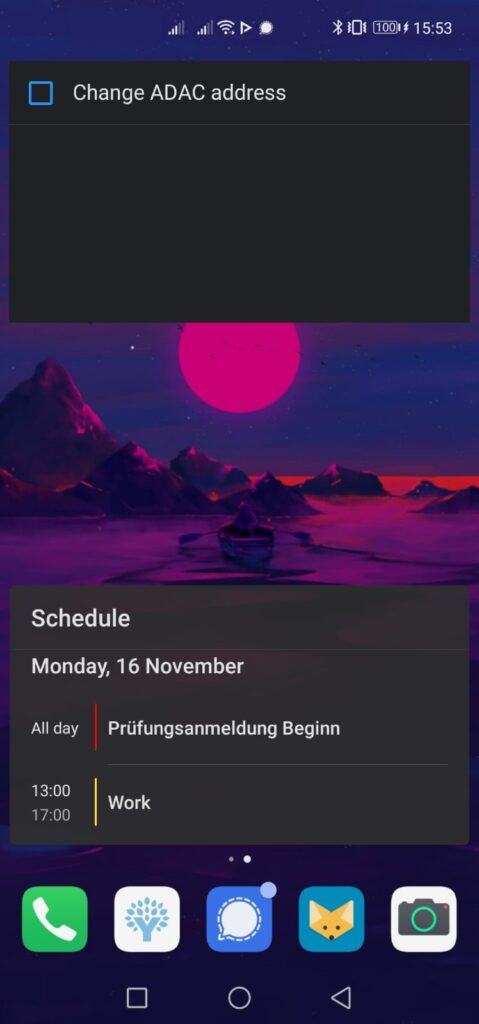
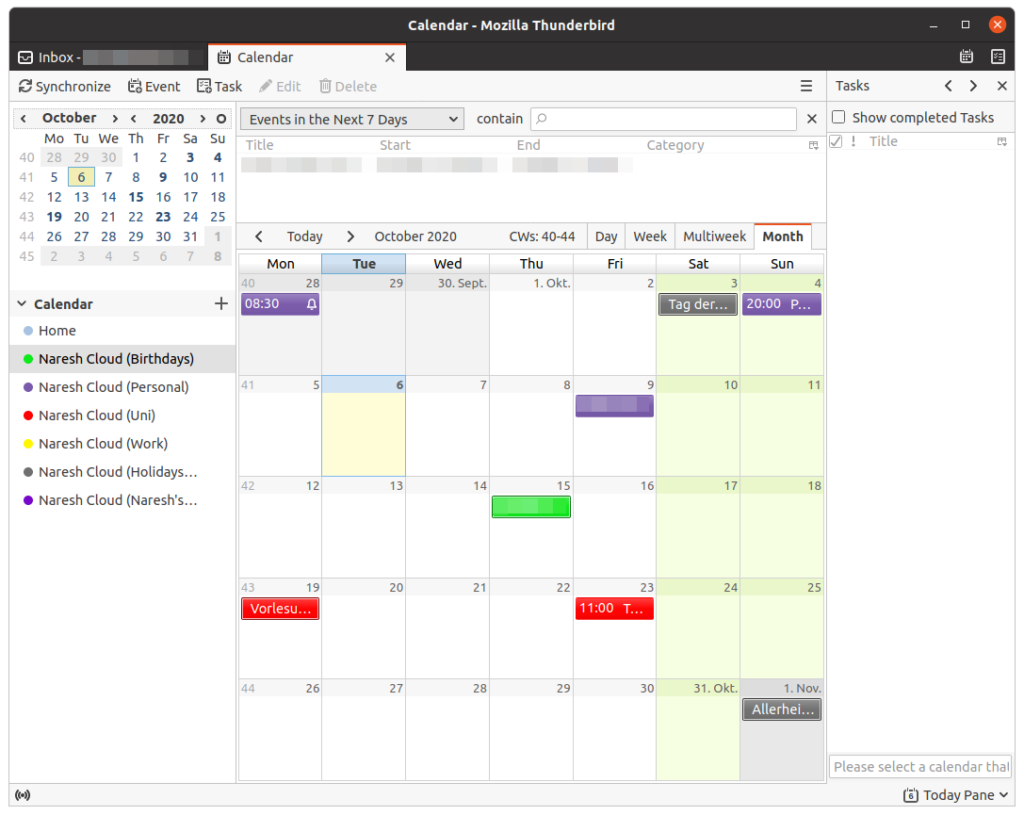
Nextcloud also provides a really simple to use calendar integration using the CalDAV standard, so the setup on all my devices was done really quick as well. Surprisingly, while my Android required an additional app for loading the CalDAV data, my iPad could natively sync up the calendar. Bye Google Calendar!
So yeah, that’s a little tour of my fully integrated personal cloud. Let me know if there’s anything more you wanna look at! (Or some services you’re missing!)
Regards,
Naresh
Google, the tech giant that paternally watches us all, providing us with our tech essentials. Our internet pyramid of needs. Why do I stray from the enlightened path and give in to temptation? Why do I bite the hand that feeds me?
I was entitled. I inherited an internet much different from its wild past, only briefly combing through the fields of GeoCities webpages and IRC channels. The internet that quickly became familiar to me was one of services provided for free to its users. I was too naive, perhaps too young, to understand the business models of the corporations that provided these services. And yes, they were corporations, not Zuckerburg in his dorm room pushing updates to Facebook.
I failed to understand the value of my data, and my complicit participation in my manipulation to corporate interests and advertising. I brushed off the privacy gurus as paranoid.
Yet here I am today. I don’t have to tell you all the dirty secrets of data mining and manipulation, I’m sure you’ve heard it all before. And if you haven’t, maybe it is time you looked into it. Instead, I’m simply going to document my journey in throwing off my shackles. And yes, I simply must be dramatic.
Not many realize how much of our internet is open source. From the Linux kernel, to plenty of web servers the web round. So much of the internet infrastructure that we take for granted in our day-to-day is made up of contributions from people all around the world. Provided for free, for anyone to use. Copyleft licences like the GPL ensure that software made using open source projects remain open source, and that further developments are able to benefit everyone.
Take for example the Firefox web browser. Its code base is entirely open source. Meaning, if you were unsatisfied with the browser that Mozilla has provided, you are free to modify the code in any way you see fit, and redistribute the browser as your own, calling it whatever you wish. And if a large corporation wanted to make their own version of Firefox, they may make modifications and redistribute it under their own brand, providing that they disclose the source code. This allows improvements made by corporate funding to flow back into the original Firefox code base, benefiting all users.

I’ve recently become more and more weary of using Google’s services for pretty much everything in my life up till now, from Gmail to Google Drive. At first, the huge convenience factor made it seem like such a logical decision, having all my data at my fingertips, guaranteed by Google’s large swathe of servers. Recently however, I’ve changed my mind. No more do I want to be tethered to the data empire that is Google. I’d like to go my own way. In the recent months at my new job, I’ve been using a lot of Ubuntu at work. It’s pretty much my primary operating system for development. And boy, have I learned a lot!
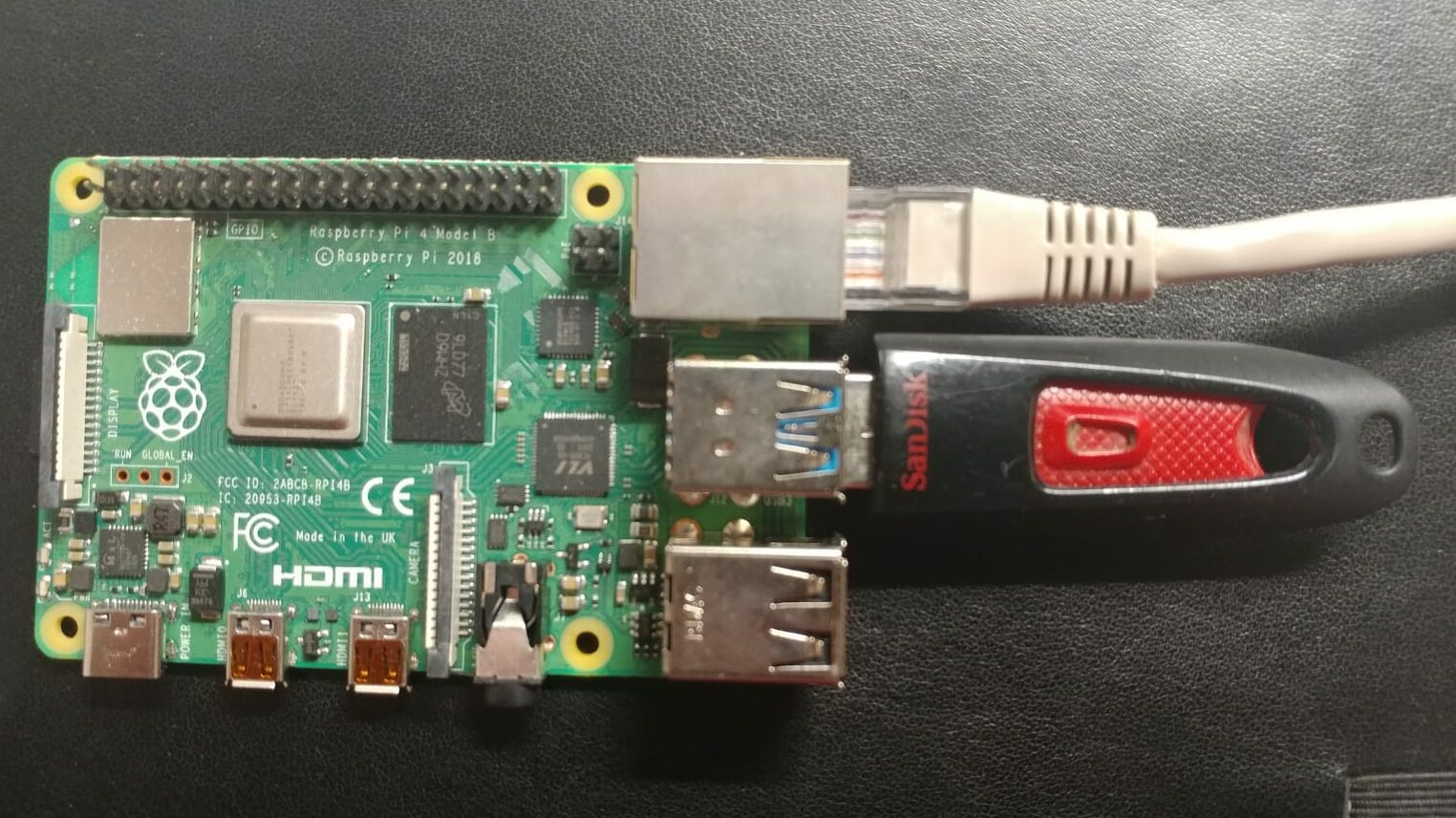
Long story short, I’ve decided to host my own cloud, and I’m starting off with a hacked-together Raspberry Pi “NAS”, if you could call it one.
My initial idea was to set up a NAS on my local network at home, and mounting this filesystem through NFS (Network File System) on my VPS server at Hostinger. Then, I could set up the cloud web service on my hostinger server, while keeping my files on my NAS at home. This would allow me to have the performance on the front-end, but the storage on the back-end. Unfortunately, after contacting their customer support, they were unwilling to allow user-mounted File Systems on their systems. Distraught, and not wanting to move VPS providers right now, I decided to also move the web-service to the NAS (Raspberry Pi). This is not the best solution, because now even the web interface has to make an extra hop to get to the server (NAS to VPS to End User). The NAS is connected to the VPS through an OpenVPN connection, so at least my little Pi isn’t facing an open internet connection.
For the web interface, and basically all the functionality of a working cloud, I’ve decided to go with NextCloud. I’m really impressed with the level of functionality provided by it. It has an interface for file management, for instant messaging and calls, for calendars and it even has a Kanban board! You guys really have to check it out, I will upload some pictures soon!
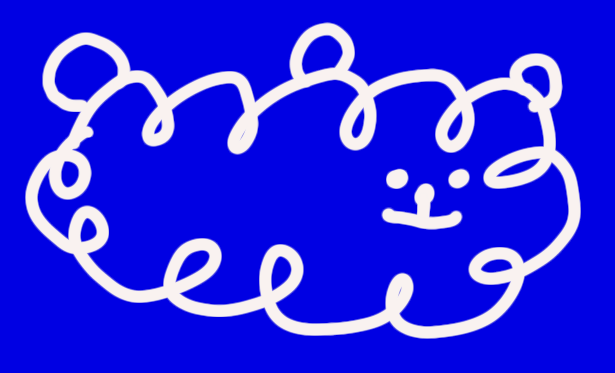
I’m running the NextCloud service, like all my web services inside a Docker Container (that I’ve strung together with Docker Compose). I’m really a huge fan of these containers, I’ve just got to keep an eye on their memory and disk consumption. As with any Docker amateur, I think I’m also really susceptible to getting a bit too carried away with Dockerizing everything. But hey, it seems to be working really smoothly right now. I’ll sing more praises for Docker in another post.
If you’ve got any questions about my setup or wanna know more about how you could get something similar set up, leave me a mesage, and I’ll share what I know!
Thanks for reading,
Naresh.